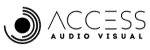How do I update my WordPress website?

Running a WordPress website or WooCommerce store is a fantastic way to grow your business, but regular updates are crucial to ensure everything runs smoothly. But how do I update my WordPress website and do I need to? Neglecting updates can lead to security risks, performance issues, and even lost revenue. Here’s why you need to prioritise updates:
1. Security
WordPress is the most popular content management system globally, which makes it a target for hackers. Updates often include important security patches that protect your site from vulnerabilities. WooCommerce, being an eCommerce platform, holds sensitive customer data, so keeping it secure is critical. By regularly updating your site, you minimise the risk of breaches and malware attacks that could damage your reputation and cost you business.
2. Performance Improvements
Each update comes with optimisations that improve the speed and performance of your site. A faster website enhances user experience and can positively impact your SEO rankings. WooCommerce updates can also improve how efficiently your store processes orders, manages stock, and handles payments.
3. New Features and Compatibility
WordPress and WooCommerce updates often introduce new features and enhancements that improve usability, design, and functionality. Regularly updating ensures your website remains compatible with the latest themes and plugins, preventing conflicts that can cause parts of your site to break.
4. Bug Fixes
No software is perfect, and bugs can affect the functionality of your website. Updates fix these bugs and improve the overall stability of your site. By staying up to date, you ensure your website continues to operate smoothly for both you and your customers.
5. Use a Professional for Updates
While WordPress offers automatic updates, having a professional handle your website’s updates ensures nothing goes wrong during the process. Experts can spot potential issues, test updates in a controlled environment, and resolve any conflicts that may arise between themes, plugins, and core WordPress features. Using a professional service also saves you time, ensuring your site stays secure and functional without disrupting your business operations. For example, We Do Fruition offers comprehensive website maintenance plans, from basic security updates to advanced optimisation and SEO improvements.
6. SEO and User Experience
Google prioritises websites that are fast, secure, and user-friendly. Outdated websites can suffer from slow loading times, security vulnerabilities, and poor user experiences—all of which negatively impact your SEO rankings. Regular updates help maintain the integrity of your website and improve its chances of ranking well on search engines.
Conclusion
Regularly updating your WordPress website and WooCommerce store is vital for maintaining security, performance, and user experience. By working with a professional, like We Do Fruition, you ensure your website remains competitive, secure, and ready to scale with your business without the risks or hassle of doing it yourself. Call Al on 07824 55 6666 or by email and let’s discuss how we can help you keep your site in tip top shape.